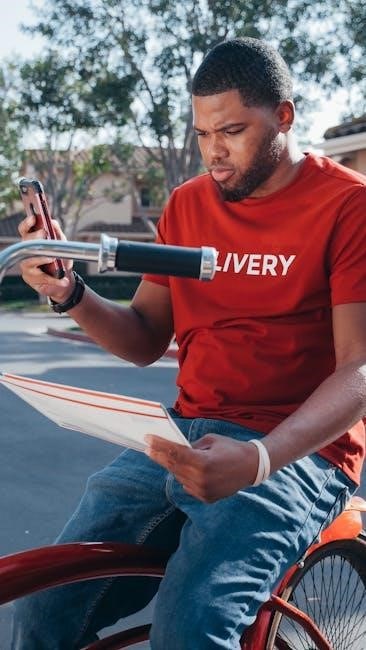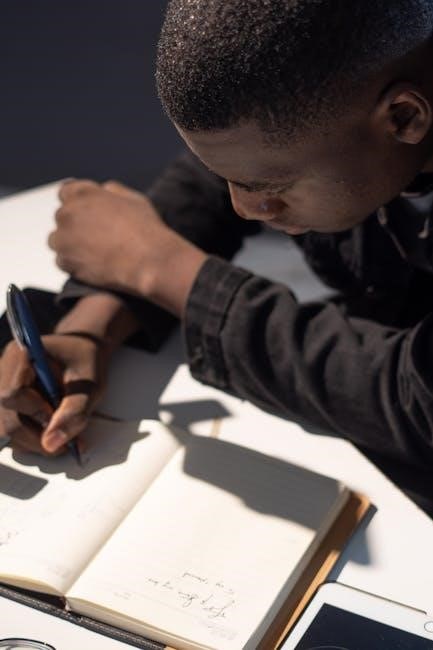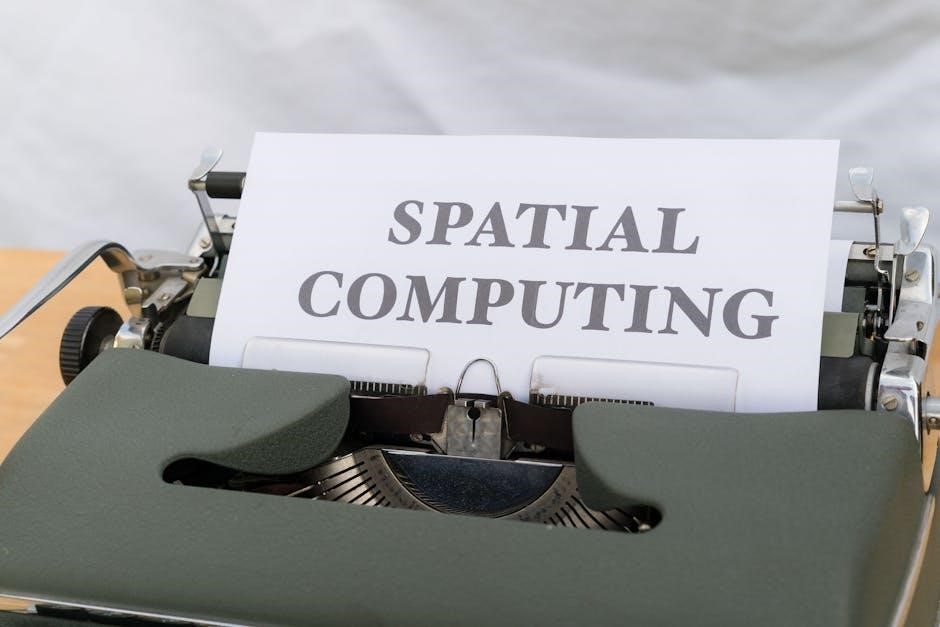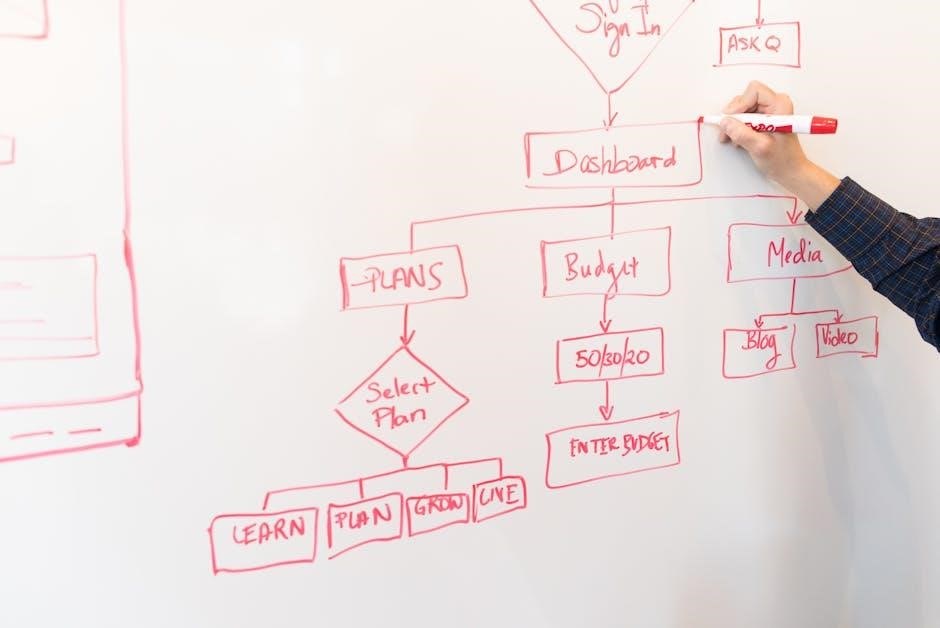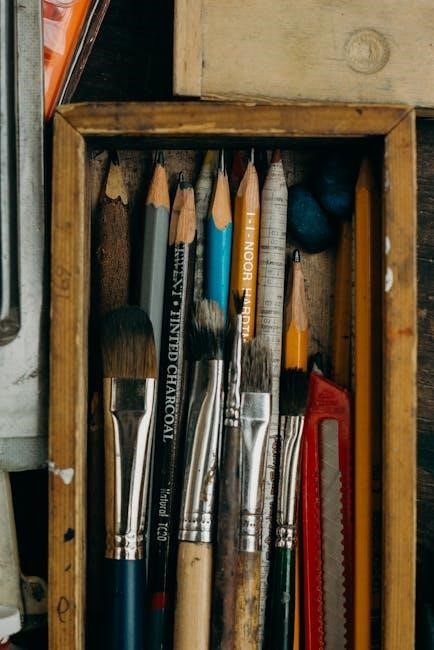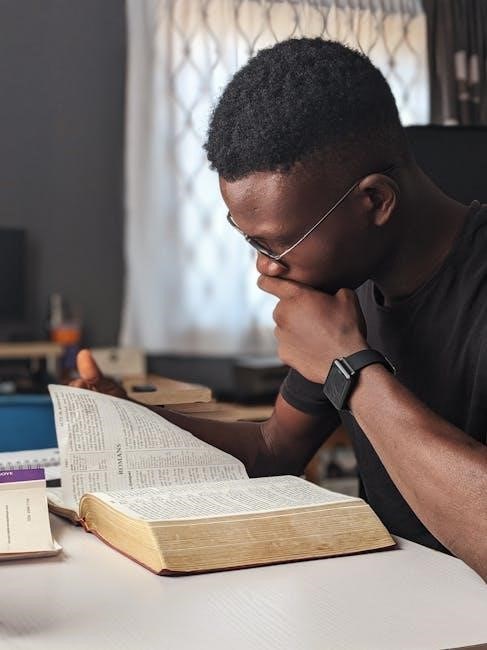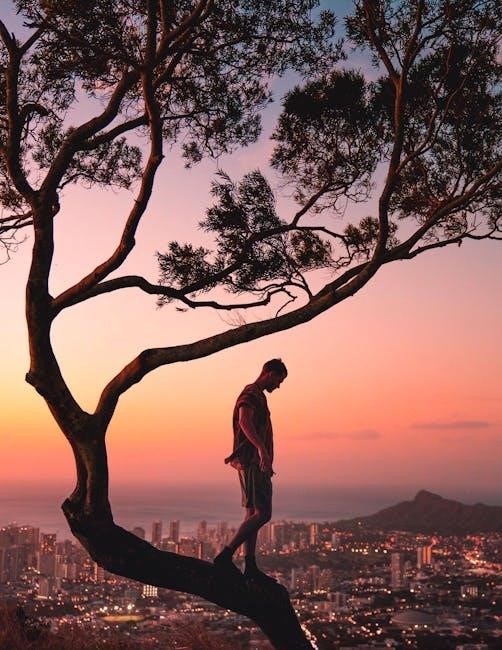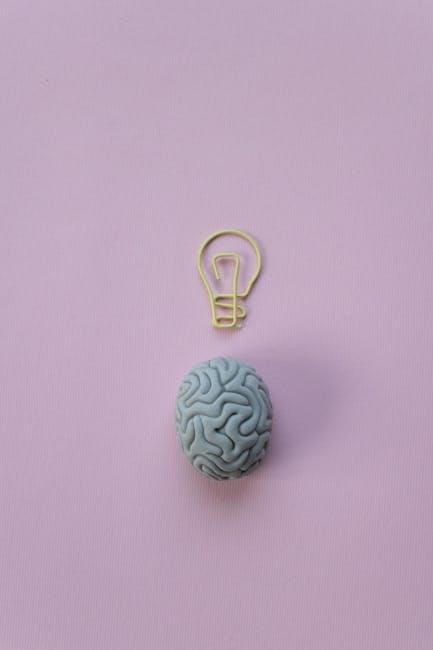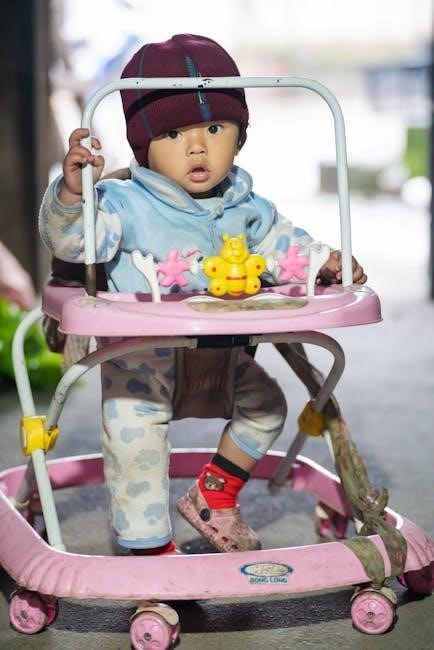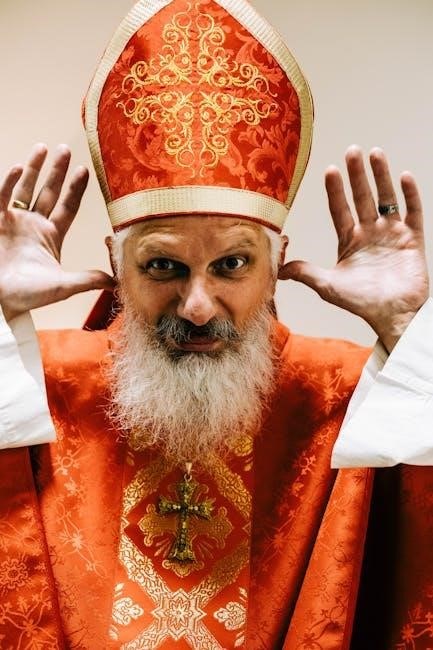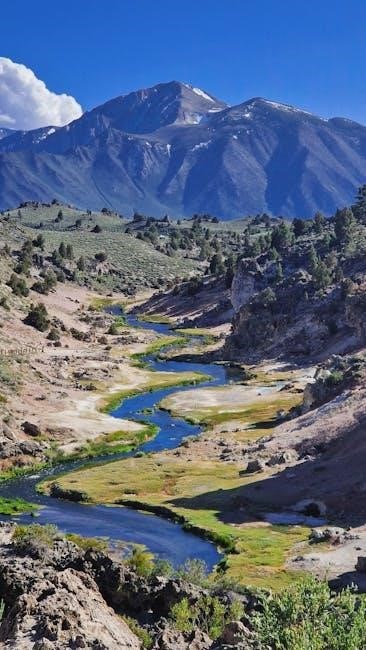The Lenze i550 Protec manual provides essential guidance for safe and effective use of the inverter, ensuring optimal performance and compliance with safety standards.
Intended for users, installers, and maintainers, this manual covers technical specifications, installation procedures, and operational guidelines to maximize the device’s efficiency and longevity.
1.1 Overview of the Lenze i550 Protec Inverter
The Lenze i550 Protec inverter is a high-performance drive designed for motor protection and control, offering a power range up to 75 kW. It combines advanced vector control with robust design, ensuring precise speed regulation and energy efficiency. Featuring integrated safety functions, EMC compliance, and user-friendly interfaces, it is ideal for demanding industrial applications requiring reliable and dynamic motor control.
1.2 Importance of the Manual for Safe and Effective Use
The Lenze i550 Protec manual is crucial for ensuring safe and effective operation. It outlines essential safety precautions, installation guidelines, and operational procedures to prevent risks and material damage. Adhering to the manual minimizes hazards, optimizes performance, and ensures compliance with international standards, making it indispensable for users to achieve reliable and efficient motor control systems.
Safety Instructions and Precautions
Adhering to safety guidelines is critical to prevent risks and ensure safe operation. Always follow instructions to avoid hazards and comply with standards like EN 61000-3-2.
2.1 General Safety Guidelines
Always ensure the inverter is installed and operated in accordance with the manual. Compliance with EN 61000-3-2 and other safety standards is mandatory. Proper grounding, insulation, and adherence to residual hazard precautions are essential. Never operate the device with DC motors or exceed specified voltage limits. Follow shutdown procedures meticulously to avoid risks and ensure safe handling of electrical components.
2.2 Residual Hazards and User Responsibilities
The user must consider residual hazards, including mechanical and electrical risks, even after safety measures. Proper adherence to instructions is crucial to prevent damage and ensure safe operation. Users are responsible for avoiding foreseeable misuse, such as operating the inverter with DC motors, and must ensure the device is configured and used as intended.
2.3 Emergency Procedures and Safe Shutdown
In emergency situations, immediately disconnect the power supply and ensure the inverter and motor come to a safe standstill. Follow proper shutdown procedures, including ramping down the motor speed gradually. Always ensure the system is de-energized before performing any maintenance or repairs to avoid potential risks. Adhere to all safety guidelines for secure operation.
Technical Specifications and Features
The Lenze i550 Protec offers a power range up to 75 kW, compatible with various motor types, and features advanced communication, control, and diagnostic capabilities for high-performance applications.
3.1 Power Range and Motor Compatibility
The Lenze i550 Protec supports a power range up to 75 kW, ensuring compatibility with a variety of motor types, including standard induction and high-efficiency motors, for flexible application across different industrial systems, while maintaining optimal performance and energy efficiency. This versatility makes it suitable for diverse operational demands and environments.
3.2 Communication and Control Capabilities
The Lenze i550 Protec offers advanced communication interfaces, including RS485 and Ethernet, enabling seamless integration with industrial automation systems. These capabilities allow for real-time monitoring, precise control, and efficient data exchange, ensuring optimal performance and adaptability in various industrial applications while supporting remote diagnostics and configuration for enhanced operational efficiency.
3.3 Advanced Protection and Diagnostic Features
The Lenze i550 Protec incorporates advanced protection mechanisms, such as short-circuit protection and thermal monitoring, to ensure reliable operation. Its diagnostic capabilities include real-time monitoring of operational parameters and fault detection, enabling swift issue identification and resolution. These features enhance system uptime, reduce downtime, and simplify troubleshooting, ensuring optimal performance and longevity of the inverter.

Installation and Commissioning
The manual guides through pre-installation checks, step-by-step installation, and initial setup, ensuring compliance with safety and EMC standards for smooth commissioning and reliable operation.
4.1 Pre-Installation Checks and Requirements
Before installation, ensure the environment meets specified conditions, including mains voltage range, EMC compliance, and proper grounding. Verify the motor compatibility and cable requirements to prevent foreseeable misuse and ensure safe operation as per the Lenze i550 Protec manual guidelines.
4.2 Step-by-Step Installation Process
Mount the inverter on a suitable surface, ensuring proper alignment and ventilation. Connect the motor and power cables securely, following the manual’s wiring diagram. Ensure the grounding is correctly implemented to meet safety standards. Configure the basic settings using the control panel or Lenze software tools before powering up the device.
4.3 Initial Setup and Configuration
Power up the inverter and access the control panel or Lenze software tools to begin configuration. Set the motor data, speed, and torque requirements according to the application needs, referencing the manual for specific parameter settings.
Ensure all safety features are enabled and test the inverter at low load to verify proper operation before full deployment.
Configuration and Parameter Settings
Understand and set parameters for motor control, speed, and torque using Lenze software tools. Adjust settings to optimize performance and ensure compatibility with your application.
Refer to the manual for detailed guidance on configuring advanced features and safety protocols to achieve precise control and reliable operation.
5.1 Understanding Configuration Parameters
Understanding configuration parameters is crucial for optimizing the Lenze i550 Protec inverter. Parameters include motor speed, torque limits, and control modes, ensuring precise motor control. Proper setup enhances efficiency and prevents errors. Refer to the manual for detailed descriptions and adjustment guidelines to achieve optimal performance tailored to specific applications.
5.2 Using Lenze Software Tools for Configuration
Lenze software tools simplify configuration by enabling precise parameter adjustment and real-time monitoring. These tools are compatible with the i550 Protec, ensuring optimal setup and performance. The software streamlines the configuration process, allowing users to fine-tune settings efficiently. Refer to the manual for guidelines on software installation and operation to maximize functionality.
5.3 Fine-Tuning for Optimal Performance
Fine-tuning the Lenze i550 Protec involves adjusting parameters to match specific motor and application requirements. This ensures smooth operation and maximizes efficiency. The manual provides detailed steps for optimizing settings, such as torque control and speed regulation, to achieve precise motor performance and minimize wear on connected machinery.
Operation and Monitoring
The Lenze i550 Protec manual outlines procedures for starting, stopping, and monitoring the inverter. It emphasizes real-time parameter tracking and adjustments to ensure smooth and efficient operation.
6.1 Starting and Stopping the Inverter
Starting and stopping the Lenze i550 Protec inverter requires adherence to safety protocols, ensuring the device is deenergized before any work. The manual outlines procedures for power-up, ramp-down, and emergency stop. Proper shutdown ensures motor coasting to a standstill, preventing damage. Always follow the sequence to avoid residual risks and maintain operational integrity.
6.2 Monitoring Operational Parameters
Monitoring operational parameters of the Lenze i550 Protec ensures efficient performance and prevents overload. Users can track voltage, current, frequency, and temperature via the control interface or software tools. Real-time data helps maintain optimal conditions, prevent damage, and ensure compliance with safety standards. Regular checks enable proactive adjustments and troubleshooting, as outlined in the manual for reliable operation.
6.3 Adjusting Settings During Operation
Adjusting settings during operation ensures optimal performance and adaptability. Users can modify parameters like voltage, current, and frequency using Lenze software tools or the control interface. Real-time monitoring allows precise adjustments to match changing operational demands. The manual provides guidelines for safe modifications to prevent overload or damage, ensuring efficient and reliable operation.
Always refer to the manual for specific adjustment procedures.
Troubleshooting and Maintenance
This section outlines common issues, diagnostic steps, and routine maintenance tasks to ensure the Lenze i550 Protec operates efficiently and reliably, minimizing downtime and extending lifespan.
7.1 Common Issues and Solutions
Common issues with the Lenze i550 Protec include power supply fluctuations, motor overload, and communication errors. Solutions involve checking power connections, adjusting motor parameters, and verifying communication settings. Regular maintenance, such as updating firmware and inspecting cables, helps prevent these issues. Always refer to the manual for detailed troubleshooting steps and safe repair practices.
7.2 Scheduled Maintenance and Inspection
Regular maintenance ensures optimal performance and longevity of the Lenze i550 Protec. Schedule inspections of connections, fans, and filters to prevent dust buildup. Check for firmware updates and perform backups before updates. Inspect cables for wear and ensure proper torque on connections. Replace worn parts promptly and maintain a clean environment to prevent overheating and system downtime.
7.3 Diagnostics and Fault Analysis
The Lenze i550 Protec features advanced diagnostic tools to identify and resolve issues quickly. Error codes and status LEDs provide clear indications of faults. Use Lenze software tools for detailed analysis and logging. Regularly review fault history to prevent recurring issues and ensure optimal performance. This proactive approach minimizes downtime and enhances system reliability.
Compliance and Standards
The Lenze i550 Protec complies with EN 61000-3-2, ensuring electromagnetic compatibility and adherence to safety standards. It meets regulatory requirements for environmental and EMC compliance, guaranteeing reliable operation.
8.1 Compliance with EN 61000-3-2
The Lenze i550 Protec adheres to EN 61000-3-2 standards, ensuring electromagnetic compatibility and minimizing harmonic distortion in power systems. This compliance guarantees efficient and disturbance-free operation in industrial environments, aligning with global regulatory requirements for power quality and electromagnetic emissions.
8.2 Conformance to Safety and EMC Standards
The Lenze i550 Protec is designed to meet rigorous safety and EMC standards, ensuring reliable performance and protection against electromagnetic interference. Compliance with these standards guarantees user safety, system integrity, and adherence to international regulations, making it suitable for various industrial applications requiring high levels of reliability and safety.
8.3 Environmental and Regulatory Considerations
The Lenze i550 Protec is designed to meet global environmental and regulatory requirements, minimizing its ecological footprint while ensuring compliance with relevant standards. Its energy-efficient design supports sustainable operations.
Users must adhere to local regulations and ensure proper disposal of the device. Lenze emphasizes compliance with environmental laws and responsible use throughout the product’s lifecycle.

Advanced Features and Applications
The Lenze i550 Protec offers advanced features for industrial automation, enabling seamless integration with control systems and high-performance motor control, while supporting diverse applications in demanding environments.
9.1 Integration with Industrial Automation Systems
The Lenze i550 Protec seamlessly integrates with industrial automation systems, offering advanced communication capabilities and compatibility with standard protocols. This ensures efficient control and monitoring, enabling synchronized operations across complex industrial setups and enhancing overall system performance and reliability.
9.2 Use in Pneumatic and Hydraulic Systems
The Lenze i550 Protec is ideal for controlling solenoid valves in pneumatic systems, ensuring precise airflow regulation. It also supports hydraulic systems by providing smooth motor control, reducing mechanical stress, and optimizing fluid flow. Its advanced features enhance system efficiency and reliability, making it a versatile solution for both pneumatic and hydraulic applications.
9.3 Application in High-Performance Motor Control
The Lenze i550 Protec excels in high-performance motor control, offering precise speed regulation and real-time torque management. Its vector control technology ensures smooth operation, minimizing wear and tear. With a power range up to 75 kW, it is ideal for demanding applications requiring high accuracy and dynamic response, ensuring optimal motor performance in industrial environments.

User Responsibility and Liability
Users must adhere to guidelines, avoid foreseeable misuse, and ensure proper installation and operation. Lenze disclaims liability for damages resulting from improper use or non-compliance with instructions.
10.1 Proper Use and Adherence to Guidelines
Proper use of the Lenze i550 Protec requires strict adherence to safety guidelines and operational instructions. Users must ensure all installations and adjustments comply with provided specifications to avoid hazards. Compliance with EN standards and safety protocols is mandatory to guarantee safe and efficient operation, minimizing risks of material damage or operational failures.
10.2 Avoiding Foreseeable Misuse
Avoiding foreseeable misuse involves ensuring the Lenze i550 Protec is operated only within specified parameters. Users must not employ the inverter with DC motors or bypass safety features. Adherence to safety guidelines and proper installation practices is essential to prevent damage or unsafe conditions. Lenze disclaims liability for misuse or failure to follow instructions.
10.3 Lenze’s Disclaimer of Liability
Lenze assumes no liability for damages arising from improper use or failure to comply with the manual’s guidelines. Users are solely responsible for ensuring the i550 Protec is used as intended. Lenze disclaims liability for unforeseen misuse or operational errors, emphasizing adherence to safety and operational instructions to avoid liability issues.

Documentation and Support
Lenze provides comprehensive documentation, including manuals and resources, to ensure proper installation and operation of the i550 Protec. Technical support is available for troubleshooting and assistance.
Regular software and firmware updates are essential for optimal performance, ensuring compliance with safety and operational standards. Users are encouraged to stay informed through official channels.
11.1 Accessing the Full Manual and Resources
The full Lenze i550 Protec manual and additional resources are available online, ensuring easy access for users. Visit Lenze’s official website or authorized portals to download the complete documentation. These resources provide detailed instructions, technical specifications, and troubleshooting guides, essential for proper installation, configuration, and operation of the inverter.
11.2 Technical Support and Assistance
Lenze offers comprehensive technical support for the i550 Protec inverter, ensuring timely assistance for installation, configuration, and troubleshooting. Users can contact Lenze’s support team via phone, email, or through their official website. Additionally, regional service centers provide localized support, guaranteeing expert help to resolve issues efficiently and maintain optimal system performance.
11.3 Staying Updated with Software and Firmware
Regularly updating the Lenze i550 Protec’s software and firmware is crucial for optimal performance and security. Users can download the latest versions from Lenze’s official website or through dedicated software tools. Installing updates ensures access to new features, improved functionality, and enhanced compatibility, minimizing downtime and maintaining the inverter’s efficiency and reliability over time.
The Lenze i550 Protec manual ensures safe, efficient, and compliant operation of the inverter. By following guidelines, users can optimize performance and minimize risks, achieving reliable results.
12.1 Summary of Key Points
The Lenze i550 Protec manual emphasizes safety, proper installation, and configuration for optimal performance. It highlights compliance with standards like EN 61000-3-2 and provides guidelines for troubleshooting and maintenance. Users must adhere to safety instructions and avoid foreseeable misuse to ensure reliable operation and prevent damage or injury, aligning with Lenze’s focus on efficiency and user responsibility.
12.2 Final Reminders for Safe and Effective Use
Always adhere to safety guidelines and installation procedures outlined in the manual. Ensure compliance with standards like EN 61000-3-2 and avoid foreseeable misuse. Regular maintenance and proper shutdown procedures are essential. Users must verify compatibility and environmental compliance before operation. Refer to the manual for detailed instructions and support resources to ensure safe and efficient use of the Lenze i550 Protec inverter.