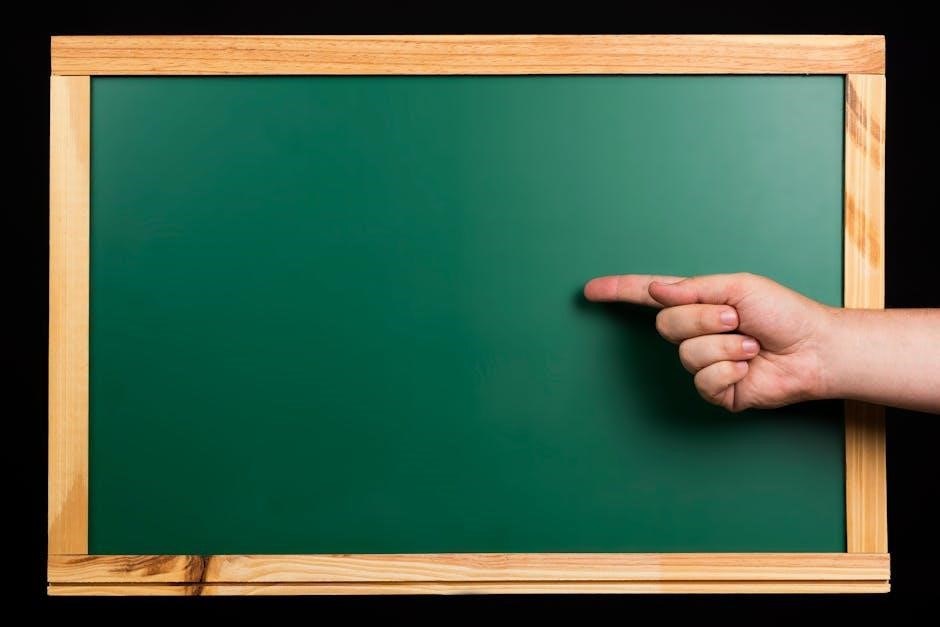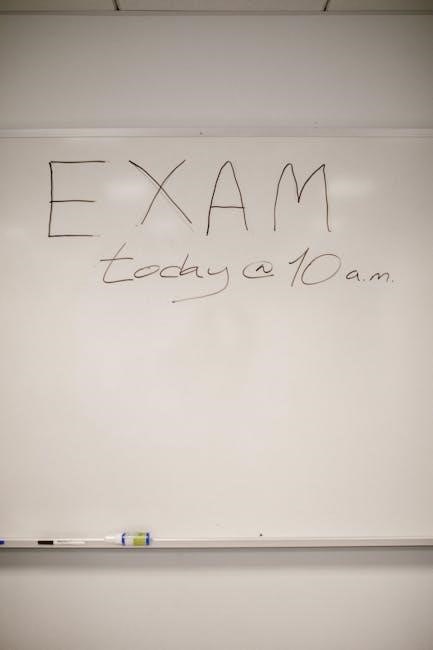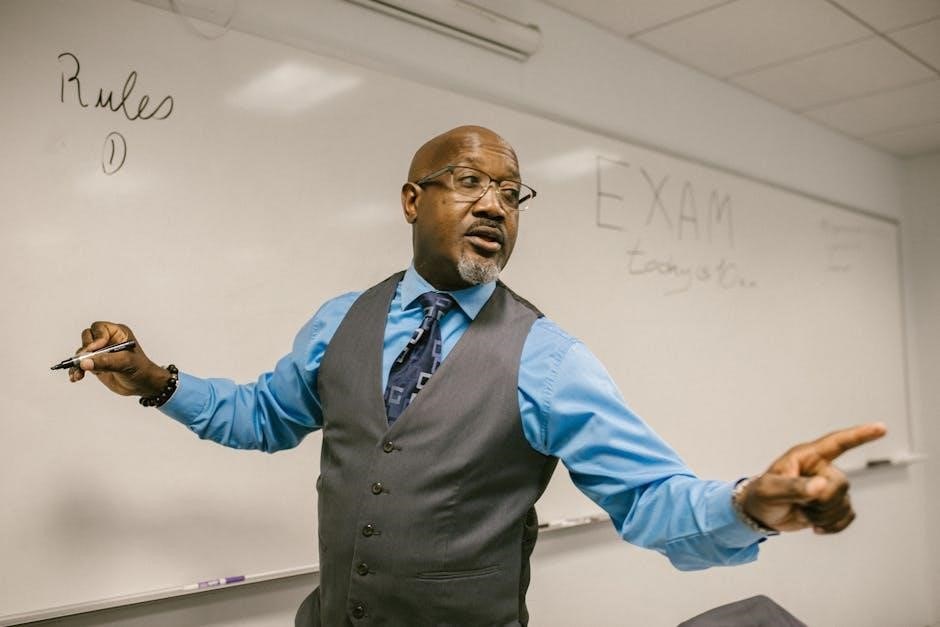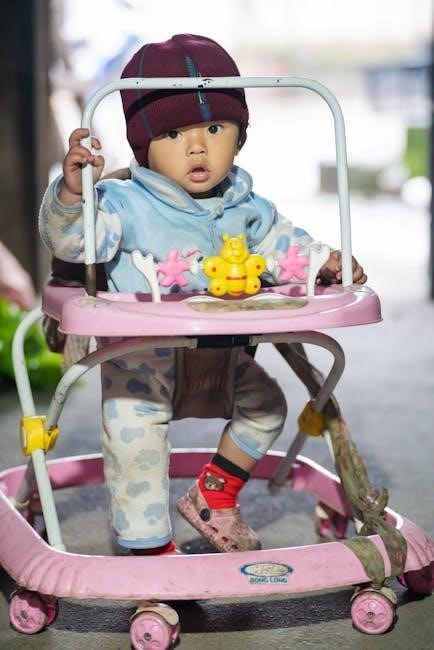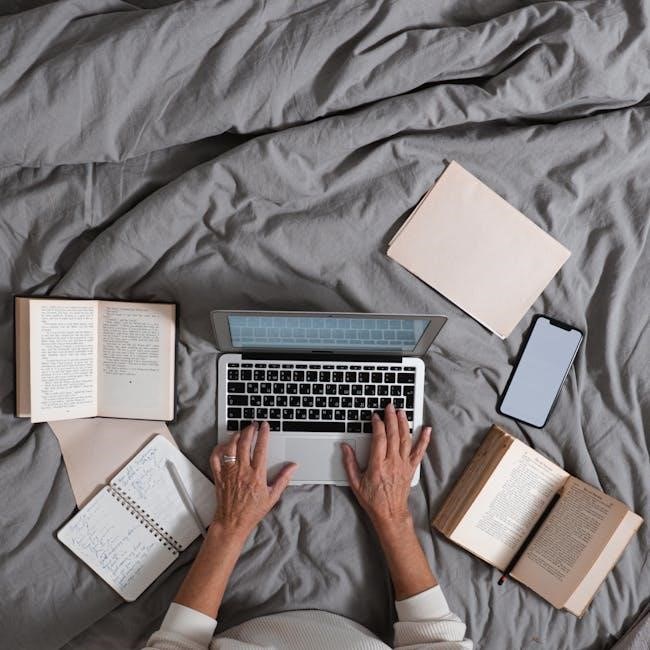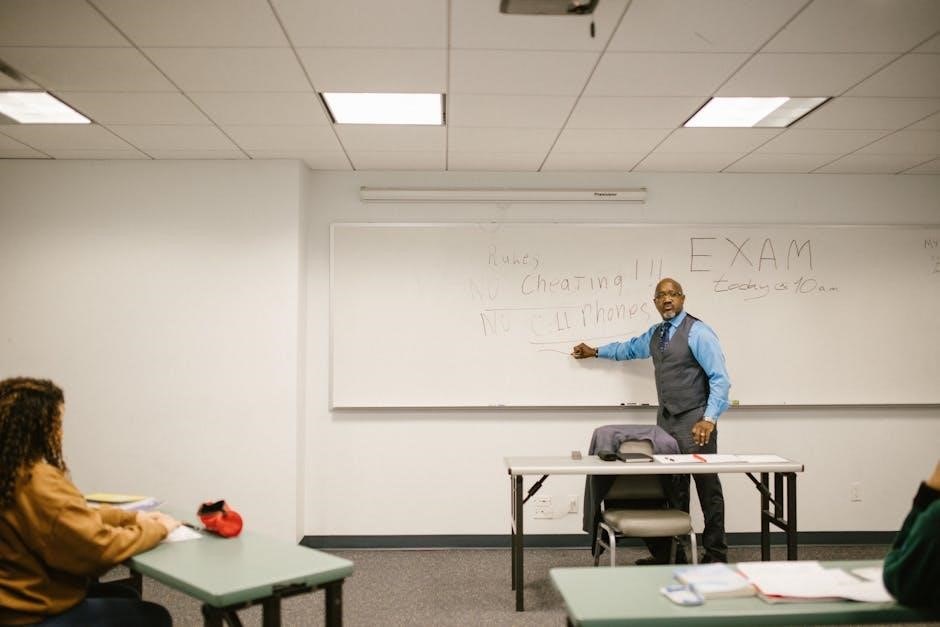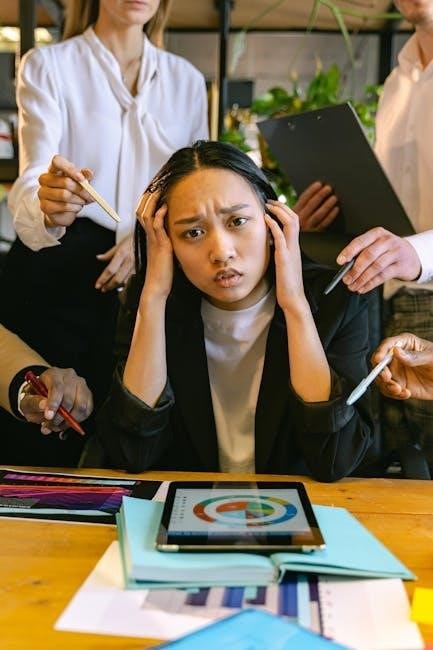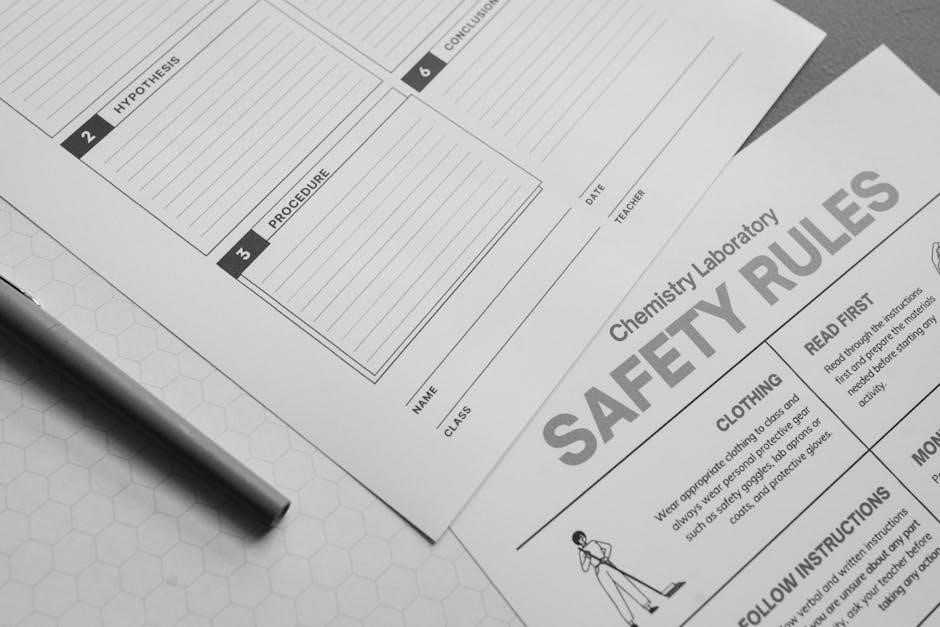The GRLP5 LP Conversion Kit is designed to convert natural gas ranges, stoves, or cooktops to liquefied petroleum propane (LPG). It ensures safe and efficient operation for compatible Frigidaire and Electrolux gas models, starting from FC. The kit includes all necessary components for a seamless transition, featuring high-temperature resistance and rust-proof materials for durability.
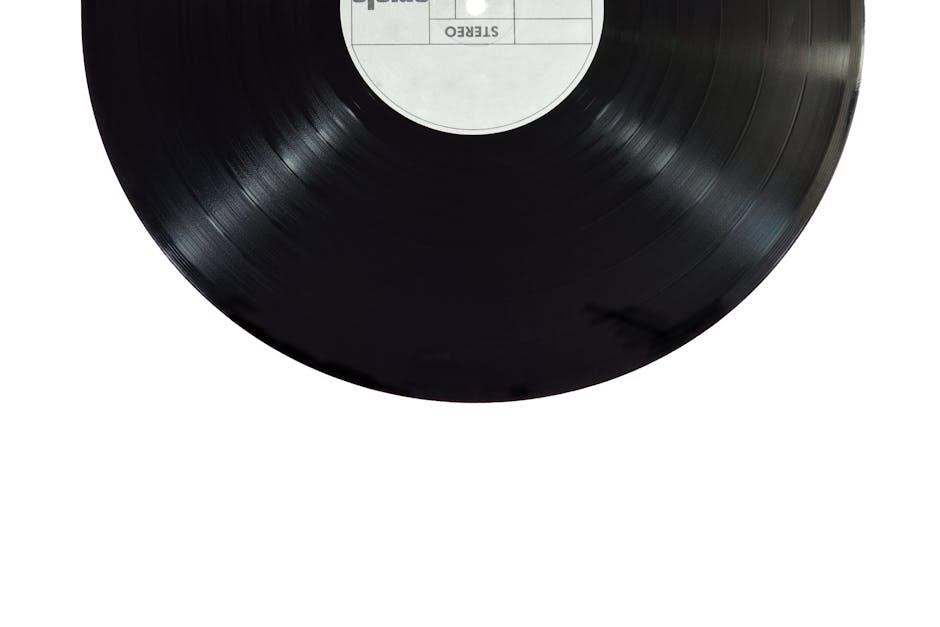
Components and Tools Required for the Conversion

The GRLP5 LP Conversion Kit includes all essential components to safely convert your natural gas appliance to propane. Key items in the kit are the LP orifices, a regulator, and installation instructions. Additional tools you’ll need include an adjustable wrench, screwdrivers, and Teflon tape for sealing gas connections. A gas leak detector is also recommended to ensure no leaks after installation. For safety, wear protective gloves and eyewear. The kit is compatible with specific Frigidaire and Electrolux gas models, so verify compatibility before starting. Ensure all components are included and undamaged to guarantee a smooth conversion process. Having the right tools and materials is crucial for proper installation and safe operation.

Compatibility with Frigidaire and Electrolux Gas Models

The GRLP5 LP Conversion Kit is specifically designed for use with select Frigidaire and Electrolux gas models, ensuring seamless compatibility and safe operation. It is ideal for models starting with the prefix “FC,” among others. Always verify your appliance’s model number and manual to confirm compatibility before proceeding with the conversion. The kit is tailored to work with these brands’ specifications, guaranteeing proper functionality and safety standards. While primarily designed for Frigidaire and Electrolux, it may also be suitable for other compatible gas ranges with similar configurations. Ensure your appliance falls within the recommended model range to avoid installation issues. For precise compatibility details, consult the kit’s documentation or contact customer support if unsure. This ensures a hassle-free conversion process tailored to your specific gas range.

Safety Precautions Before Starting the Conversion
Before initiating the GRLP5 LP Conversion Kit installation, ensure all safety measures are in place to avoid potential hazards. First, turn off the gas supply to the appliance and allow it to cool completely to prevent accidental ignition; Unplug the appliance from the power source to eliminate the risk of electrical shocks or unexpected start-ups. Proper ventilation in the workspace is essential to prevent the accumulation of gas fumes. Wear protective gloves and safety goggles to safeguard against minor injuries during the process. Ensure all nearby flammable materials are removed from the work area. Use a gas leak detection solution to check for any existing leaks in the gas lines before proceeding. Additionally, keep a fire extinguisher readily available in case of emergencies. Avoid using open flames or sparks near the work area until the conversion is complete and tested. Always follow the manufacturer’s instructions and local safety guidelines to ensure a safe and successful conversion.

Step-by-Step Installation Instructions
Begin by installing the LP orifices into the burners and attach the regulator to the gas valve. Connect the LP gas line securely, ensuring all connections are tight. Use a leak detection solution to test for any gas leaks. Follow the manufacturer’s instructions carefully to complete the conversion safely and effectively.
5.1. Pre-Installation Steps and Appliance Preparation
Before starting the installation, ensure the appliance is completely cool and disconnected from power. Turn off the main gas supply and verify that all burners and valves are in the closed position. Remove any cooking grates, drip pans, or other accessories to access the burner orifices easily. Cover the surrounding areas with protective materials to prevent damage during the process. Inspect the existing orifices for any debris or blockages and clean them if necessary. Familiarize yourself with the components of the GRLP5 LP Conversion Kit, such as the LP orifices, regulator, and adapters. Ensure all tools, including an adjustable wrench, screwdrivers, and a leak detection solution, are readily available. Review the installation manual provided with the kit to understand the specific steps and safety guidelines for your appliance model. Taking these preparatory steps will ensure a smooth and efficient conversion process. Always follow safety precautions to avoid any potential hazards. Proper preparation is key to a successful installation.
5.2. Installing the LP Orifices and Regulator
Begin by removing the natural gas orifices from each burner. Use an adjustable wrench to carefully unscrew and set them aside. Next, take the LP orifices from the GRLP5 kit and screw them into the burner ports, ensuring they are securely tightened. Make sure the orifices are properly seated and aligned to avoid any gas leaks or irregular flame patterns. Once all LP orifices are installed, move on to the regulator. Locate the natural gas regulator and disconnect it from the appliance. Replace it with the LP regulator provided in the kit, ensuring all connections are tight and secure. Double-check the regulator’s orientation and connection points to match the appliance’s specifications. Finally, verify that all orifices and the regulator are correctly installed by referring to the kit’s instructions. Proper installation of these components is crucial for safe and efficient operation of your propane-powered appliance. Always ensure all connections are leak-free before proceeding to the next step.
5.3. Connecting the LP Gas Line and Testing for Leaks
Once the LP orifices and regulator are installed, connect the LP gas line to the appliance. Ensure the gas line is compatible with propane and properly sized for your appliance. Use the fittings provided in the GRLP5 kit to secure the connection to the regulator. Tighten all fittings securely, but avoid overtightening, which could damage the threads. After connecting the gas line, perform a leak test to ensure there are no gas leaks. Apply a mixture of dish soap and water to all connections. If bubbles form, there is a leak, and you will need to tighten the connection or replace the fitting. Additionally, use a gas leak detector to verify the integrity of the system. Once the gas line is confirmed to be leak-free, turn on the LP gas supply and test each burner to ensure proper ignition and flame consistency. Repeat the leak test after the appliance has been in operation to ensure no leaks develop under pressure. Always follow the manufacturer’s instructions for testing and ensure the system is safe before regular use.

Troubleshooting Common Issues During Conversion
During the GRLP5 LP conversion process, common issues may arise. One frequent problem is improper burner ignition, often caused by incorrect orifice installation. Ensure the correct orifice size is used for your appliance model. If the burner flame appears too low or high, adjust the regulator according to the kit’s instructions. Another issue is gas leaks, which can occur if connections are not tightened properly; Apply a soap solution to detect leaks and tighten connections as needed. Additionally, if the regulator does not function correctly, it may require replacement. Always refer to the GRLP5 kit’s troubleshooting guide for specific solutions. If issues persist, consult a professional or contact customer support for assistance. Properly addressing these problems ensures safe and efficient operation of your appliance on propane.

Final Checks and Ensuring Safe Operation
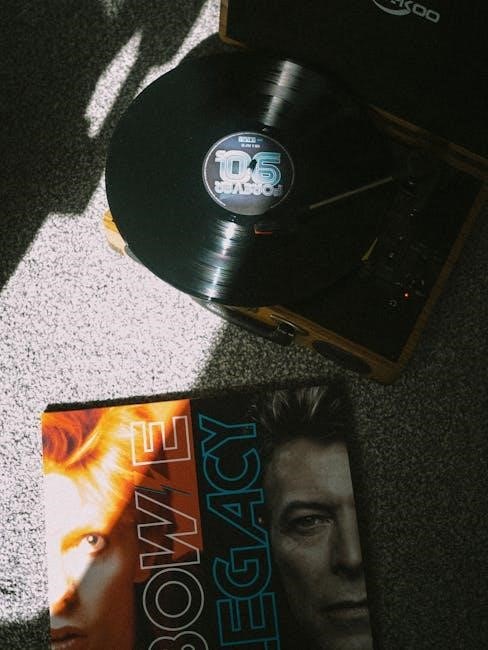
After completing the GRLP5 LP conversion, perform a thorough inspection to ensure all components are correctly installed and functioning safely. Begin by verifying that all gas lines are securely connected and free from leaks. Use a soap solution to test for bubbles, which indicate gas escaping. Next, check the burner flames to ensure they are steady, blue, and evenly distributed. If the flame appears yellow or uneven, adjust the air shutter according to the manufacturer’s instructions.
- Test each burner to confirm proper ignition and flame consistency.
- Ensure the regulator is properly set and functioning within the specified pressure range.
- Verify that all safety features, such as automatic shut-off, are operational.
Finally, review the installation manual to confirm all steps were followed correctly. Ensure the appliance is well-ventilated and that LP gas storage guidelines are adhered to. Regular maintenance and annual inspections by a qualified technician are recommended to maintain safe operation. By completing these final checks, you can ensure your appliance operates safely and efficiently on propane.