PDFSuperHero is marketed as a powerful PDF converter‚ but its safety and reliability have raised concerns. While it promises convenient file conversion‚ users must be cautious due to potential risks like browser hijacking and exposure to suspicious websites.

What is PDFSuperHero?
PDFSuperHero is a software application marketed as a powerful PDF-to-Doc converter‚ designed to help users easily convert PDF files into editable document formats. While it appears to offer a useful service‚ its functionality and legitimacy have come under scrutiny due to suspicious behaviors and potential risks.
The application primarily drops a desktop shortcut named “PDFSuperHero‚” which redirects users to a website called portal.pdfsuperhero.com. Initially‚ this site seems to function as a search engine‚ but further investigation reveals it to be a fake search engine that redirects users to questionable websites such as nearbyme.io and serch.yahoo.com.
Users should exercise caution‚ as PDFSuperHero’s true purpose appears to promote suspicious addresses rather than provide genuine PDF conversion services. Its association with fake search engines and potential data collection practices raises concerns about privacy and security. Experts recommend avoiding this application to prevent exposure to scams‚ malware‚ or unauthorized data harvesting.

Potential Risks Associated with PDFSuperHero

PDFSuperHero poses security risks by redirecting users to suspicious websites and fake search engines‚ potentially exposing them to malware‚ scams‚ and unauthorized data collection‚ compromising device safety and personal information security.

Browse Hijacking
PDFSuperHero has been linked to browser hijacking‚ a malicious practice where unauthorized changes are made to browser settings. This can include altering homepages‚ default search engines‚ or installing unwanted extensions. Upon installation‚ PDFSuperHero creates a desktop shortcut that redirects users to portal.pdfsuperhero.com‚ a fake search engine. This website appears legitimate but redirects users to suspicious domains like nearbyme.io or serch.yahoo.com‚ which may host malicious content or phishing attempts.
Browser hijacking through PDFSuperHero can lead to exposure to harmful websites‚ where users might encounter malware downloads or fraudulent schemes. Additionally‚ fake search engines often collect user data‚ such as search queries and browsing history‚ without consent. This compromises privacy and increases the risk of targeted scams or identity theft.
Such hijacking activities highlight the importance of avoiding suspicious software and being cautious of redirects to unfamiliar websites. Users are advised to reset browser settings and remove any related extensions to restore their browsing experience to normal.
Fake Search Engine
The PDFSuperHero application promotes a fake search engine through its desktop shortcut‚ which directs users to portal.pdfsuperhero.com. Initially appearing as a legitimate search engine‚ this website lacks functionality and instead redirects users to other suspicious domains such as nearbyme.io or serch.yahoo.com. These redirects expose users to potentially harmful content‚ including malicious websites‚ phishing pages‚ or scam offers.
Fake search engines often prioritize sponsored links over genuine results‚ increasing the likelihood of encountering unreliable or dangerous content. Moreover‚ such engines may collect user data‚ such as search queries and browsing habits‚ without consent. This data can be exploited for targeted advertising or malicious activities‚ posing significant privacy risks.
Using fake search engines can lead to severe consequences‚ including malware infections‚ financial fraud‚ or identity theft. Users are strongly advised to avoid relying on these engines and instead use reputable search providers to ensure a safer online experience.
How to Protect Yourself
To protect yourself from potential risks associated with PDFSuperHero‚ avoid downloading software from unverified sources and use antivirus tools to scan your system regularly. Be cautious with pop-ups and maintain updated security settings to ensure a safer online experience.
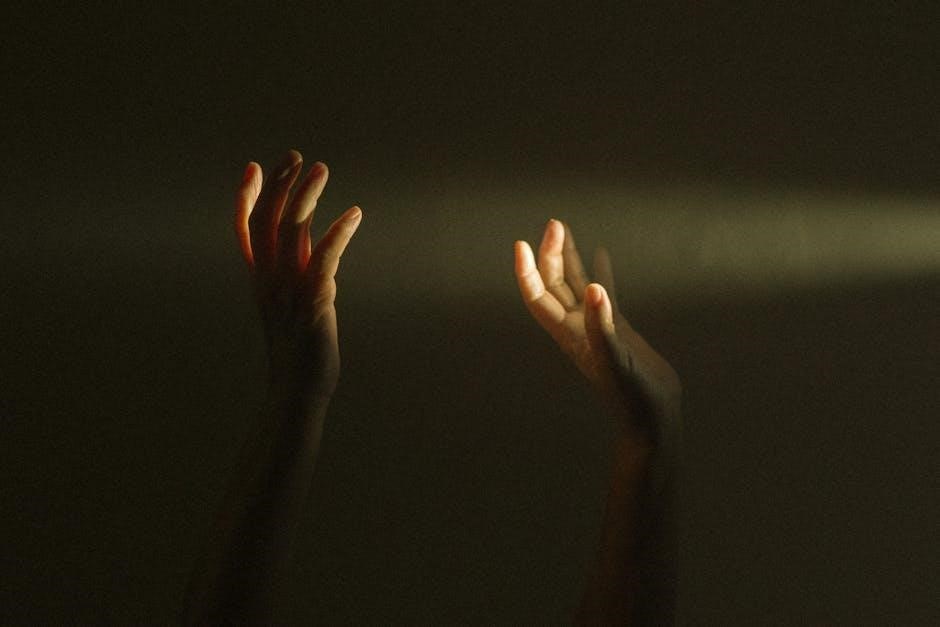
Safe Downloading Practices
Adopting safe downloading practices is crucial to avoid unwanted software like PDFSuperHero. Always download applications from official sources‚ such as the developer’s website or trusted stores like Google Play or Microsoft Store. Avoid third-party sites‚ as they often bundle software with additional‚ potentially harmful programs.
When installing software‚ opt for the “Custom” or “Advanced” installation options. These settings allow you to review and deselect any additional programs that may be included in the download. Be cautious of pre-checked boxes that could install unwanted tools or extensions.
Additionally‚ never rush through the installation process. Take the time to read through the terms and conditions‚ as well as any user agreements. This can help you identify and avoid software that may compromise your security or privacy.
Regularly updating your antivirus software and enabling real-time scanning can also protect against malicious downloads. By being vigilant and following these practices‚ you can significantly reduce the risk of encountering threats like PDFSuperHero.
Avoiding Unwanted Software
Avoiding unwanted software like PDFSuperHero requires vigilance during downloads and installations. Many malicious programs are bundled with legitimate software‚ making it essential to carefully review each step of the installation process.
Always read the user agreements and privacy policies before proceeding. Look for pre-checked boxes that may install additional‚ unwanted programs. Deselect these options to prevent unauthorized installations.
Be cautious of pop-ups or advertisements that promote free software. These often serve as gateways for malicious programs. Stick to trusted sources and avoid downloading software from unverified websites or P2P networks.

Additionally‚ keep your antivirus and anti-malware tools updated. These programs can detect and block suspicious downloads before they harm your system. Regularly scanning your device for unwanted software is also a good practice.
By being mindful of these practices‚ you can significantly reduce the risk of encountering unwanted software like PDFSuperHero and protect your device from potential threats.
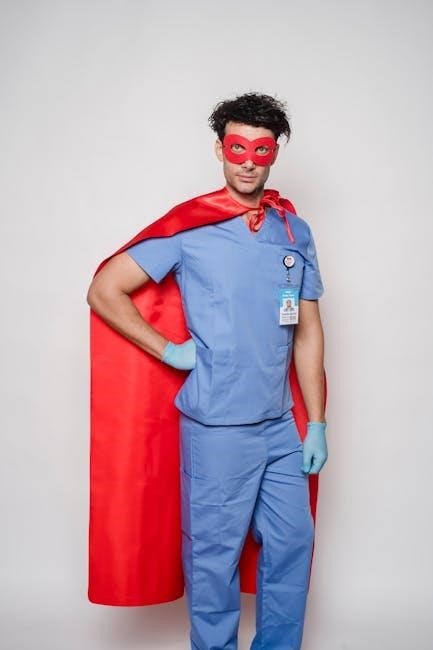
How to Remove PDFSuperHero
Uninstall PDFSuperHero via Control Panel or Settings under “Add or Remove Programs.” Reset browser settings to default and scan your device with antivirus software to ensure complete removal of any associated malware or unwanted components.

Uninstallation Steps
To remove PDFSuperHero‚ start by accessing your computer’s control panel. On Windows‚ navigate to “Programs and Features” or “Add or Remove Programs‚” locate PDFSuperHero in the list‚ and select “Uninstall.” Follow the prompts to complete the process. For macOS users‚ drag the application to the Trash from the Applications folder and empty it. After uninstalling‚ manually check for any remaining files or shortcuts‚ especially the PDFSuperHero desktop shortcut‚ and delete them. Reset your browser settings to revert any changes made by the software. Finally‚ use reputable antivirus software to scan your system for any leftover malicious components. Regular system checks and updates help maintain security and prevent future unwanted installations. Always ensure to download software from trusted sources to avoid similar issues.
Additional Measures
After uninstalling PDFSuperHero‚ take extra steps to ensure your system is clean. Use reputable antivirus software like Malwarebytes or Combo Cleaner to scan for and remove any leftover malicious files or registry entries. Reset your browser settings to default to eliminate any hijacked search engines or extensions. Clear your browser’s cache‚ cookies‚ and history to remove any traces of suspicious activity. Check your computer’s registry for any keys related to PDFSuperHero and delete them if found. Additionally‚ inspect your browser shortcuts to ensure they are not redirecting to unwanted websites. Regularly update your operating system and software to patch vulnerabilities. Finally‚ avoid downloading software from untrusted sources and use adblockers to prevent malicious ads. These measures will help protect your device from future threats and maintain a secure online experience.
