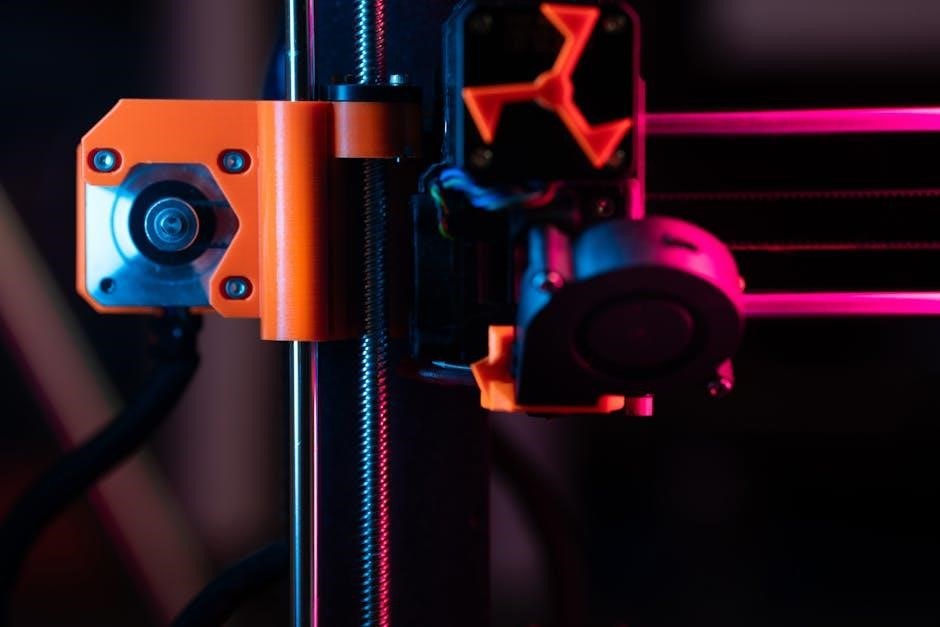MIDI (Musical Instrument Digital Interface) is a digital communication protocol enabling electronic instruments, computers, and related devices to communicate. It revolutionizes music production by allowing precise control over musical elements like pitch, tempo, and dynamics, making it an essential tool for modern creators.
1.1 What is MIDI and Its Importance in Music Production
MIDI (Musical Instrument Digital Interface) is a protocol enabling electronic instruments, computers, and devices to communicate. It transmits musical data like pitch, tempo, and velocity, allowing precise control over performances. Unlike audio, MIDI doesn’t record sound but instructions, making it ideal for editing and tweaking. Its importance lies in its versatility, enabling creators to compose, edit, and enhance music efficiently. MIDI integrates seamlessly with virtual instruments and hardware, fostering creativity and streamlining production processes across genres and industries.
1.2 Brief History of MIDI Technology
MIDI (Musical Instrument Digital Interface) emerged in the 1980s as a revolutionary protocol for electronic music. Developed collaboratively by Roland, Yamaha, Korg, and Sequential Circuits, MIDI standardized communication between devices. Dave Smith and Ikutaro Kakehashi pioneered its creation, ensuring compatibility across manufacturers. MIDI transformed music production by enabling seamless interaction between synthesizers, drum machines, and computers. Its adoption democratized music creation, reducing costs and fostering creativity. Today, MIDI remains a cornerstone of digital music-making, integral to DAWs and modern instruments, proving its enduring legacy.
1.3 Benefits of Using MIDI in Modern Music Creation
MIDI offers unparalleled flexibility and precision in music production. It allows for non-destructive editing, enabling creators to tweak notes, timing, and dynamics without altering the original recording. MIDI’s lightweight file size facilitates easy sharing and collaboration. It also integrates seamlessly with virtual instruments, making it a cornerstone for composing and arranging. Additionally, MIDI’s adaptability across genres and production scales ensures it remains indispensable for both professional and amateur musicians, fostering creativity and efficiency in the digital age.

Essential Tools for MIDI Making
MIDI controllers, DAWs, and MIDI interfaces are fundamental for creating and editing MIDI files. They enable precise recording, editing, and seamless connectivity between devices, forming the core of MIDI production.
2.1 MIDI Controllers: Keyboards, Pads, and Other Devices
MIDI controllers are essential for creating and performing music. Keyboards and pads allow tactile interaction, translating gestures into digital data. Other devices, like drum pads and sliders, offer versatility. They connect to computers via USB or MIDI interfaces, enabling real-time recording and editing in DAWs. Popular models include the MIDI Fighter Twister, known for its customizable layouts, and devices with built-in banks for multiple presets. These tools enhance creativity, providing precise control over musical elements like pitch, tempo, and dynamics, making them indispensable for modern producers and performers.
2.2 DAWs (Digital Audio Workstations) for MIDI Production
DAWs are the backbone of MIDI production, offering tools for recording, editing, and arranging musical ideas. Popular options like Ableton Live, FL Studio, and Logic Pro provide advanced MIDI editing features. These platforms support virtual instruments, effects processing, and seamless integration with MIDI controllers. DAWs also enable precise control over timing, velocity, and dynamics, allowing for professional-grade productions. Whether you’re composing, arranging, or performing live, a DAW is essential for transforming MIDI data into polished, high-quality music.
2.3 MIDI Interfaces and Connectivity Options
MIDI interfaces are crucial for connecting MIDI controllers, synthesizers, and other devices to your computer. USB-to-MIDI interfaces are the most common, offering plug-and-play convenience. Traditional 5-pin DIN MIDI interfaces provide more ports for multiple devices. Some interfaces also support MIDI over Bluetooth or Wi-Fi for wireless connectivity. Ensuring stable connections and proper configuration is vital for low-latency performance. Troubleshooting common issues like driver conflicts or incorrect settings can help maintain seamless communication between devices, ensuring your MIDI setup operates flawlessly.

Setting Up Your MIDI Workspace
Organize your MIDI hardware, install necessary drivers, and configure settings in your DAW. Ensure proper connectivity, test MIDI signals, and optimize your workspace for creativity and efficiency.
3.1 Choosing the Right DAW for Your Needs
Selecting the right DAW is crucial for MIDI production. Popular options like Ableton Live, FL Studio, and Logic Pro offer robust MIDI tools. Consider your workflow, OS compatibility, and specific features needed. If you’re a beginner, FL Studio’s user-friendly interface might be ideal. For live performances, Ableton’s flexibility shines. Ensure the DAW supports your MIDI hardware and offers the editing capabilities you require for precision and creativity. This choice will significantly impact your efficiency and overall music-making experience.
3.2 Connecting MIDI Hardware to Your Computer
Connecting MIDI hardware to your computer is straightforward with the right setup. Use a MIDI interface or USB-to-MIDI cable for reliable communication. Install the latest drivers from the manufacturer’s website to ensure compatibility. For USB MIDI devices, plug-and-play functionality often simplifies the process. Once connected, your DAW should recognize the hardware automatically. If issues arise, consult the device manual or restart your system. Proper connectivity ensures low latency and seamless integration, essential for precise MIDI control and an efficient workflow.
3.3 Configuring MIDI Settings in Your DAW
To configure MIDI settings in your DAW, navigate to the MIDI preferences section. Select your MIDI interface and ensure it is properly recognized. Adjust the buffer size for optimal latency. Enable MIDI input and specify the correct input channels. Save your settings and test by recording a MIDI clip. If issues arise, restart your DAW or reinstall drivers. Proper MIDI setup ensures smooth communication between hardware and software, allowing precise control over your music production workflow.

Creating MIDI Files from Scratch
Start by opening a new project in your DAW, setting the tempo, and recording notes using a MIDI keyboard or controller. Experiment with virtual instruments, then refine your arrangement by editing and layering tracks. Export your final composition as a MIDI file for further collaboration or use in other projects, ensuring your creative vision is preserved and ready to share.
4.1 Step-by-Step Guide to Recording MIDI Notes
Open your DAW and create a new project. Select a virtual instrument or connect a MIDI controller. Arm the track for recording, set the tempo, and choose a time signature. Press record and play your melody or rhythm on the controller. Review your performance and edit any mistakes. Use quantization if needed. Add layers by recording additional tracks. Experiment with velocity adjustments for dynamics. Save your MIDI file for future use or export it for collaboration.
4.2 Using Virtual Instruments with MIDI
Virtual instruments expand your creative possibilities by allowing you to trigger high-quality sounds via MIDI. Load a virtual instrument in your DAW and assign it to a MIDI track. Play your MIDI controller to audition sounds in real-time. Adjust parameters like attack, decay, and reverb for customization. Use MIDI effects to enhance expression. Experiment with layering multiple instruments for depth. Virtual instruments offer flexibility and versatility, enabling you to achieve professional-grade sounds without physical hardware. They are a cornerstone of modern MIDI-based music production.
4.3 Editing MIDI Data for Precision and Creativity
Editing MIDI data allows for precise control over your music. Use your DAW’s MIDI editor to adjust note timing, velocity, and duration. Quantization helps align notes to a grid for a polished feel. Experiment with humanizing notes for a more natural sound. Apply MIDI effects like arpeggiation or randomization to add creativity. Edit velocity to enhance dynamics, making your tracks more expressive. Fine-tuning MIDI data ensures your music is both technically accurate and artistically compelling, giving you the flexibility to refine your vision.

Advanced MIDI Editing Techniques
Mastering advanced MIDI techniques enhances precision and creativity. Use quantization, velocity adjustments, and MIDI effects to refine tracks. Optimize performance and explore creative tools for professional results.
5.1 Quantization: Timing Correction for MIDI Notes
Quantization corrects MIDI note timing by aligning them to a grid, enhancing rhythmic precision. It adjusts notes to predetermined time values, improving sync and consistency. Use quantization to fix performance imperfections, ensuring tight grooves. Adjust strength settings to maintain human feel while correcting errors. Apply swing or shuffle feels for stylistic variations. Quantization tools in DAWs allow fine-tuning, preserving expression while perfecting timing. It’s essential for polished, professional-sounding tracks, balancing accuracy with creativity.
5.2 Velocity and Dynamics: Adding Expression
Velocity controls the intensity of MIDI notes, mimicking human performance. Adjusting velocity values adds dynamic range, making music more expressive. Use velocity to create subtle variations, from soft pianissimo to powerful fortissimo. Dynamics enhance emotional depth, with velocity edits allowing precise control over note accents and feel. Apply automation or manual adjustments to shape the sound. This technique ensures your tracks resonate with authenticity and feeling, elevating them beyond mechanical perfection into compelling musical experiences that engage listeners deeply.
5.3 Using MIDI Effects for Creative Processing
MIDI effects offer powerful tools for transforming and enhancing your creations. Arpeggiators, chord generators, and randomizers add complexity and interest. Use MIDI filters to modify specific note ranges or velocities, creating dynamic variations. Effects like humanizers introduce subtle timing imperfections for a more natural feel. MIDI effects can also generate new musical ideas, such as random melodies or rhythmic variations. These tools allow producers to experiment and push boundaries, turning simple ideas into intricate, professional-sounding compositions with ease and creativity.

MIDI and Audio Recording Integration
MIDI and audio integration enhances productions by combining digital control with organic sounds. This fusion allows precise editing and synchronization, offering endless creative possibilities for modern music-making workflows.
6;1 Combining MIDI and Audio Tracks in a Project
Combining MIDI and audio tracks enriches your project by blending digital precision with organic sound. Import audio files and align them with MIDI tracks for seamless synchronization. Use virtual instruments to enhance melodies or rhythms, ensuring both elements complement each other. Adjust timing and dynamics using quantization and velocity editing tools. This integration allows for creative layering, enabling you to craft cohesive and professional-sounding music productions. Proper synchronization ensures that MIDI and audio elements work together harmoniously, enhancing the overall quality and depth of your work.
6.2 Syncing MIDI with Live Recordings
Syncing MIDI with live recordings ensures tight integration between digital and organic elements. Use a DAW to align MIDI tracks with live audio, achieving precise timing and groove. Enable tempo and timecode features to lock both elements together. Adjust MIDI quantization to match the feel of live performances. This synchronization enhances the natural dynamics of live recordings while maintaining the versatility of MIDI. Proper alignment ensures a cohesive mix, blending the best of both worlds for polished and professional results in music production.
6.3 Exporting MIDI Files for Collaboration
Exporting MIDI files allows seamless collaboration with other musicians and producers. Most DAWs support MIDI file export in formats like .mid or .midi. These files contain note, timing, and controller data, enabling others to import and edit them using their preferred software. Ensure compatibility by selecting the correct file type and resolution. Organize your files clearly and include metadata for easy identification. Exporting MIDI files fosters creativity and efficiency in collaborative projects, making it a cornerstone of modern music production workflows.

MIDI Hardware and Software Setup Tips
Ensure stable connections by testing MIDI interfaces and updating drivers. Optimize DAW settings for low latency and organize MIDI files for easy access during sessions.
7.1 Troubleshooting Common MIDI Connection Issues
Identify and resolve MIDI connection problems by checking cable integrity and driver updates. Ensure MIDI interfaces are properly configured in your DAW. Restart devices and systems to eliminate glitches. Verify MIDI ports are correctly assigned and test with simple setups. If issues persist, consult user manuals or seek community support for specific hardware troubleshooting tips.
7.2 Optimizing MIDI Performance for Low Latency
To achieve low latency in MIDI performance, ensure your system is optimized. Use high-quality MIDI interfaces and updated drivers. Adjust buffer sizes in your DAW for real-time processing. Close unnecessary background applications to reduce CPU load. Consider using MIDI hubs or dedicated controllers for better connectivity. Test different setups to find the optimal balance between performance and stability. Regularly update firmware and software to maintain peak functionality and minimize delays during recording or live performances.
7.3 Backup and Organization Strategies for MIDI Files
Backing up and organizing MIDI files is crucial for efficient workflow. Use cloud storage services like Google Drive or Dropbox for secure backups. Create folders by project or date for easy access. Regularly save versions to track progress and avoid data loss. Consider external hard drives for local backups. Implement consistent naming conventions to quickly locate files. Ensure backups are automated or scheduled to maintain data integrity and accessibility across different devices and collaborations.

MIDI Making for Live Performances

MIDI enhances live shows by enabling real-time control of sounds, effects, and visuals. Organize MIDI files for quick access, ensure low latency, and sync seamlessly with lighting and visuals.
8.1 Preparing MIDI Files for Stage Use
Preparing MIDI files for live performances involves organizing and optimizing them for seamless execution. Ensure all MIDI data is clean and properly labeled. Use clear file naming conventions to quickly locate sounds or cues during a show. Normalize velocities and timing to maintain consistency across different devices. Test MIDI files on your performance setup to identify and fix any issues. Backup your files to avoid performance interruptions. Additionally, consider using setlists or scenes in your DAW to streamline transitions between songs or sections. This ensures a smooth and professional performance.
8.2 Using MIDI Controllers in Real-Time Performances
MIDI controllers are essential for real-time performances, offering dynamic control over sounds and effects. They allow artists to manipulate parameters like pitch, volume, and filters seamlessly. Customizable layouts enable performers to tailor controls to their needs, enhancing creativity. Wireless MIDI controllers provide portability and reduce cable clutter. Visual feedback through LED lights or screens aids in monitoring adjustments. Integrating MIDI controllers with DAWs or hardware synths creates a powerful setup for engaging live shows. They also support audience interaction, making performances more immersive and visually appealing.
8.3 Syncing MIDI with Lighting and Visual Effects
Syncing MIDI with lighting and visual effects enhances live performances by creating a unified audio-visual experience. MIDI signals can trigger lighting changes, video transitions, and visual effects in real-time. DMX controllers and software tools like Resolume or TouchDesigner bridge MIDI and lighting systems. This synchronization allows performers to program intricate shows, ensuring visuals align with musical beats and transitions. It adds a dynamic layer of engagement, making performances more immersive and visually captivating for audiences. Proper setup ensures seamless integration, transforming concerts into multi-sensory experiences.

Sharing and Collaborating with MIDI Files
MIDI files are versatile for sharing and collaboration. Export them across platforms, maintaining quality. Share with fellow musicians for creative input, enhancing your music projects effectively.
9.1 Exporting MIDI Files for Different Platforms
MIDI files are universally compatible across various platforms, making them ideal for sharing and collaboration. Exporting MIDI files ensures your music can be used on Windows, macOS, iOS, and Android devices. Most DAWs support MIDI file export, allowing you to maintain note accuracy and timing. When exporting, choose the correct format (Type 0 or Type 1) to suit your needs; Standard MIDI files (.mid) are widely supported, ensuring seamless integration across different software and hardware. Always test compatibility to ensure your files work as intended.
9.2 Collaborating with Other Musicians Using MIDI
MIDI files simplify collaboration by allowing musicians to share musical ideas without audio quality loss. Artists can exchange MIDI files, enabling seamless integration into different projects. Online platforms and cloud storage make sharing MIDI data effortless. MIDI’s flexibility lets collaborators modify notes, velocities, and timings independently. This fosters creativity and ensures everyone can contribute effectively. Using MIDI, producers and composers can work remotely, merging ideas into a cohesive piece. Version control and backups are crucial to track changes and avoid data loss during the collaborative process.
9.3 Uploading MIDI Files to Online Platforms
Sharing MIDI files online allows creators to showcase their work and receive feedback. Platforms like SoundCloud, MIDI hubs, and forums support MIDI uploads. Before uploading, ensure files are properly formatted and named. Use platform-specific upload tools or drag-and-drop features. Once live, others can download, remix, or collaborate on your tracks. This fosters community engagement and expands your audience. Regularly update your uploads to reflect your creative growth and connect with fellow musicians worldwide. This digital showcase is a powerful tool for networking and inspiration in the music production community.
Mastering MIDI production enhances creativity, precision, and collaboration. Continuous learning and experimentation are key to unlocking its full potential in music creation and innovation.
10.1 Final Tips for Mastering MIDI Production
Refine your MIDI skills by exploring advanced editing techniques like quantization and velocity adjustments. Practice regularly to enhance your workflow. Stay updated with new tools and software. Experiment with unique sounds and effects to innovate. Collaborate with other musicians to gain diverse perspectives and insights. Backup your files regularly to avoid data loss. Finally, embrace creativity and push boundaries to achieve exceptional results in your MIDI productions.
10.2 Resources for Further Learning
Explore official MIDI Association resources for in-depth guides and updates. Utilize tutorials on platforms like YouTube and Udemy for practical skills. Join forums like Gearslutz or Reddit communities to connect with producers. Check out books on MIDI programming for foundational knowledge. Experiment with free DAWs like GarageBand or FL Studio to apply concepts. Visit websites like MusicRadar or The Pro Audio Files for expert tips and industry insights to enhance your MIDI production skills continuously.
10.3 Encouragement to Experiment and Innovate
Embrace creativity and push boundaries in MIDI making by experimenting with unique sounds and techniques. Try layering MIDI tracks, exploring unconventional controller mappings, and integrating live performance elements. Innovation often arises from unexpected combinations, so don’t hesitate to explore new DAW features or collaborate with others to spark fresh ideas. Remember, MIDI is a versatile tool that thrives on imagination. Keep pushing the limits to create groundbreaking music and stay inspired by the endless possibilities MIDI offers.